Dynamics 365 Business Central Integration

Business Central Integration
Integrating Microsoft Dynamics 365 Business Central with other applications allows you to work with and synchronize common data that both the services have. It can be customers, sales, and contacts. Businesses, which plan to extend their capability.
wish to go out-of the-box, and tend to innovate, can witness multiple benefits of integrating Business Central with other applications. For instance, Dynamics 365 Business Central Integration with e-commerce portal is an inventive approach to streamline operations and cater to a massive clientele simultaneously with the least hassle.
THESE MAY INCLUDE:
Meeting the unique business requirements
Quick start with greater scalability
Capability to do business from anywhere
Removed silos for seamless information sharing
HOW TO INTEGRATE WITH MICROSOFT DYNAMICS 365 BUSINESS CENTRAL?
Dynamics 365 Business Central integration with third-party applications is majorly through the APIs provided by Microsoft. These are called Dynamics 365 REST APIs that make a seamless integration between the service offering and Dynamics 365 Business Central.
Dynamics 365 REST APIs are used:
For managing all business operations and customer-facing features.
Assisting developers in getting and manipulating information from Dynamics CRM software
Allowing Companies to connect to other software and business applications such as BI resources, ERP software, customer apps, and portal systems to deliver better user experiences
However, choosing the right API can be extremely challenging. Connecting with experienced developers, a Business Central Integration expert, coding experts, and integration specialists can help make the right choice across Business Central Integration with 3PL and Business Central implementation among the following:

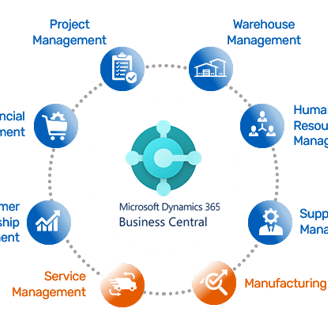

DYNAMICS WEB API
It helps developers integrate business systems by providing information based on HTTP requests to extract data from the CRM software. You can use this API with various programming languages, operating platforms, and devices. It uses the same standard Open Data Protocol as that of the Restful APIs. Web API allows companies to connect to any libraries regardless of platform or language as well.
ONLINE MANAGEMENT API
With this extensive API, you can make the most of the Customer Engagement app to manage customer engagement among Office 365 tenants. Business Central Integration with B2B Portal helps improves Sales, Field Service, Customer Service, and Project Service Automation.
SOAP-BASED APIS
Being a conventional API, SOAP-based APIs tend to concentrate on processes and messages rather than raw data. Its default format is XML. As it is among the most used APIs, you might find it necessary to use a SOAP API to connect with certain third-party business applications.
REST-BASED APIS
These are newly orchestrated and more flexible APIs than the other mentioned ones. REST-based APIs come with the default implementation. However, developers are still required to work on architecture and coding to integrate all business applications into the API. Both XML and JSON programming languages are used in most Restful applications.
Interestingly, Business Central can be integrated with Common Data Service that helps connect and synchronize data with Dynamics 365 applications efficiently.
SalesForce
Field Service
Dynamics 365 CRM
Customer Engagement
Dynamics 365 Sales
Storefront
With Business Central Integration, you can extend the capabilities of your existing system and operation for more business gains. We are adept at delivering robust, successful, and out-of-the-box Dynamics 365 Business Central Integration to let you explore more growth opportunities.
Contact
Subscribe to our newsletter
India, 837, Sec - 10 , Faridabad, Haryana, 121006
No.: +91 9540645481
UAE, Dubai, Level 54, Almas Tower
JLT, DMCC Free Zone
No. +971 4 409 6354
Email : info@mediafox.tech
Partners With
Microsoft
and
Alignbooks
